Zoom Integration
Instruction for connecting Zoom to services in Torrow
You can easily connect Zoom to your Torrow services. The integration allows you to create a meeting link while creating orders for your services.
Sign up or sign in for Torrow
Create your own service (Услуга)
On the page of the created service, open the Common settings section and click Integrations item
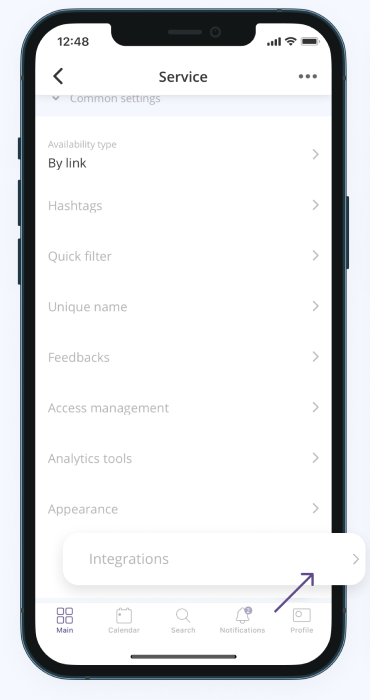
Switch the Zoom integration to On. You need to be authorized and provide access to your Zoom account
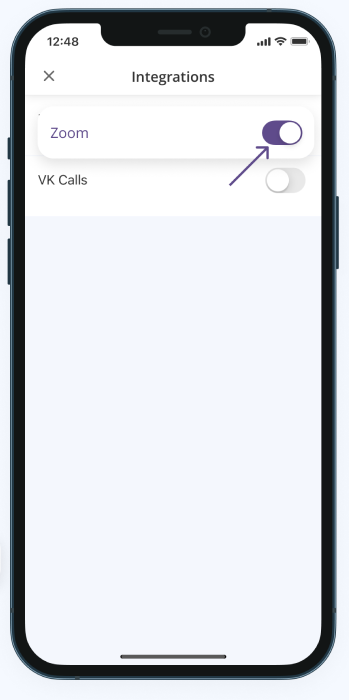
Now you or your customers can create orders, and Torrow will automatically generate a link to the meeting for further convenient interaction
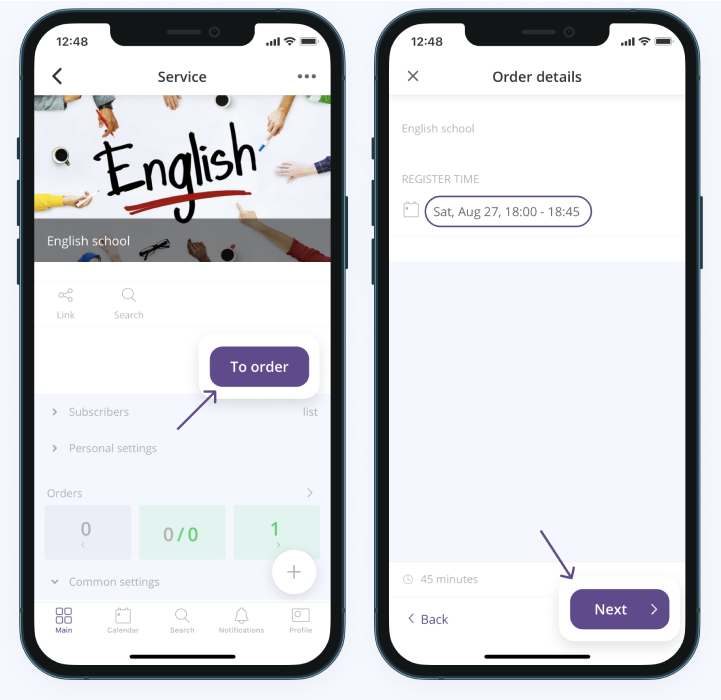
Congratulations! The invitation link to the meeting is displayed in the order as a Join a meeting button. A scheduled meeting for the ordered date with duration will appear in your Zoom account
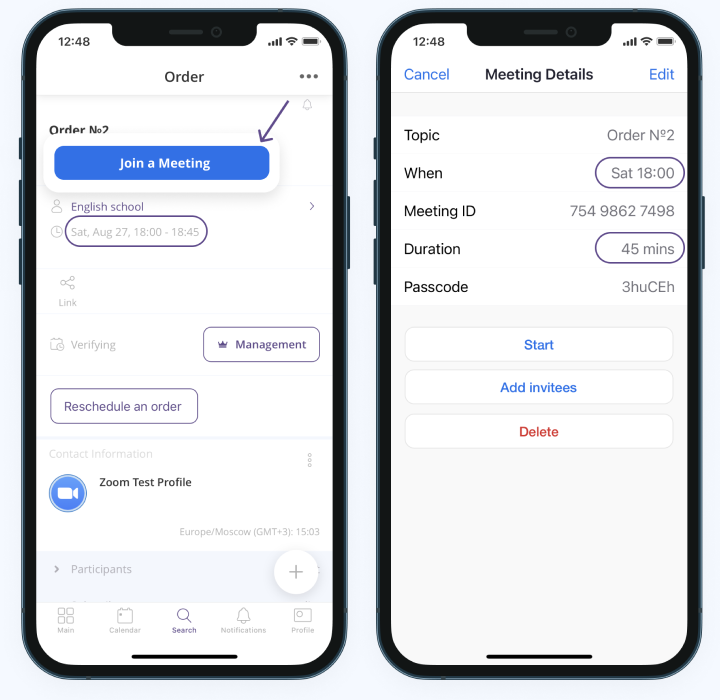
If you want to remove the integration, you have two options:
Go to the Common settings in Torrow app -> click Integrations and switch off the Zoom
Or login to your Zoom Account in browser -> navigate to the Zoom App Marketplace -> search for the Torrow app and click Remove
If you or your customers update some fields (Name, StartTime, Duration) in the created order, Torrow will also update this information in your Zoom account
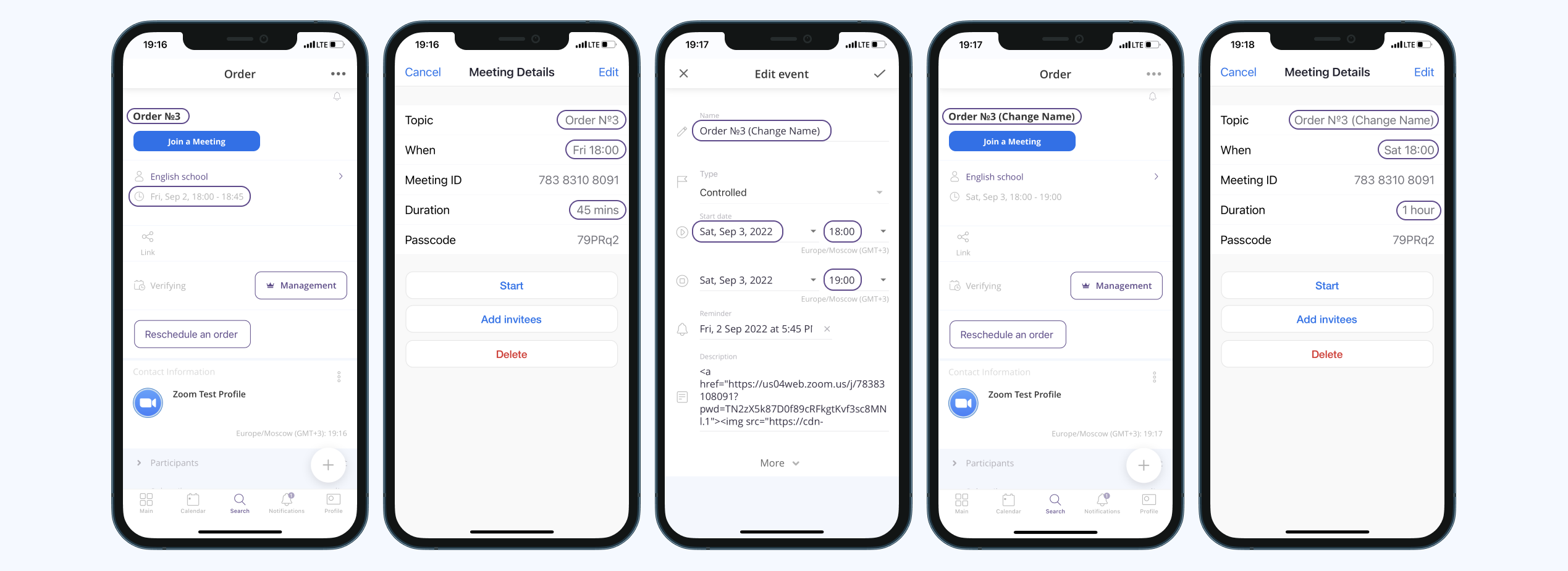
You can’t delete an order. You can only change the status to Cancelled or Rejected. So, Torrow will never delete a meeting in Zoom. You can do it yourself manually in your Zoom account.